Personalization and Artwork Creation Made Easy for Print, Packaging, and Custom Product Businesses.



Our online designer tool offers an unparalleled user experience, enabling customers to preview their designs on selected products in 2D and 3D formats. Users can also visualize their creations against a specific background, giving them a better understanding of how the final product will appear once printed. This feature ensures customer satisfaction and helps minimize returns.


Customers can easily add and modify text with our online designer tool. Adding titles, subtitles, and paragraphs, then further refining with font selection, size, shape, stroke effect, opacity, and more, is a piece of cake on our tool, resulting in professional and polished designs.


This feature empowers customers to enhance their printed products with various decorative elements and finishes, such as foil stamping, spot UV coating, embossing, and debossing, and preview the final product before placing an order.


With this feature, customers can create custom text designs that follow a curved or circular path, making it ideal for logos, banners, and other promotional materials. All they need to do is input their desired text in the designated text box and select the circular and curved effect in the text panel.


Enhance designs with an extensive library of trendy clipart, which can be fully edited for colors, borders, and more. Your printing business can also add its clipart collections to the tool.


Our online designer tool provides numerous photo-editing options that permit customers to upload their images or select from stock photos, crop, resize, mask, and apply filters. Advanced features like background removal enable quick personalization, saving valuable time and reducing the order cycle.


This feature allows users to easily remove the background from an image. The tool uses AI-powered technology to accurately detect the subject in the image and remove the background, making it easy to place the subject on a new background or design.

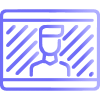
Want your customers the power to remove white backgrounds from images? That is possible on our online designer tool. Using this feature, they can easily isolate the subject in an image and place it on a different background or design.




Assist your print customers in customizing their products with personalized templates. Our online design tool’s built-in template creator allows you to develop your template library for users to edit and personalize however they like.


Our online designer tool makes it easy for customers to create and add QR codes for website URLs, YouTube videos, plain text, email addresses, phone numbers, email messages, social media accounts, Google Map locations, and more, enhancing functionality and interactivity.








Our online designer tool equips users with advanced editing tools to create flawless designs. Features such as copy, cut, paste, delete, and group elements, as well as flip, align, and distribute functions to facilitate the perfect design execution.


With our online designer tool, your customers can save their designs to their accounts for future editing or reordering and easily access their previous designs, making any necessary changes without starting from scratch. In addition, with just a few clicks, they can showcase their creations and reach a broader audience on social media.




With our online designer tool, you can cater to a global audience by offering options in multiple languages and currencies, including support for RTL languages. A larger customer base means greater revenues for you.


The tool equips the personalization of every layer for multi-layered products such as t-shirts, shoes, and bags so that the customers can create unique and personalized products that suit their individual styles and preferences. The live 3D preview feature also gives them a realistic representation of their designs before placing an order.




Sometimes it’s hard to find the right words. That’s where our AI smart text suggestion feature helps. Based on the product and theme, the tool recommends catchy headlines, messages, or taglines that customers can use or tweak for their design. It saves time, boosts creativity, and helps them craft the perfect message.


No need to worry about blurry or dull images anymore. Our AI image enhancer automatically improves photos by adjusting brightness, sharpness, and colors. Customers can quickly fix their uploaded images and make sure every design looks crisp, clean, and print-ready, all without needing any special editing skills.

Our web-to-print print editor supports a wide range of products, including:
Explore our print shop platform at your convenience.
Request a demo URL to experience the storefront, design tool, pricing, and much more.

Products
Features
Printing Methods
Industries
Integrations
Resources
Partner With Us
Contact
Company
Download
DesignNBuy serves clients across 60+ countries worldwide.
Top 11 Countries: United States, United Kingdom, Netherlands, Germany, Australia, New Zealand, Switzerland, France, Canada, Denmark, Italy.
80% of USA clients are based in four key states: California, New York, Florida, and Texas.
© 2025 DesignNBuy All Rights Reserved